
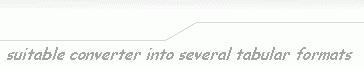
 |
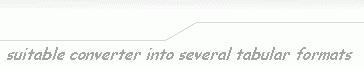 |
|||||
|
||||||||||
|
Use Advanced XML Converter to turn XML files of any length and complexity into convenient for reading HTML, CSV, DBF, XLS and SQL formats. With its user-friendly interface, you will go through the conversion process in a simple mouse-click manner within just a few moments. Advanced XML Converter will be of much help in dealing with statistics data by arranging information in a tabular style. Features of Advanced XML Converter
Save your money and the personal time with help of Advanced XML Converter when you translate the large and complex XML files |
||||||||||
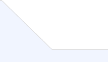
Copyright © HiBase Group, 2002-2017 | Privacy Policy | ||||||||||